Hassy Veldstra
Building Artillery.io • Interested in OSS, SRE, product design, SaaS • always up for coffee ☕ • h@veldstra.org • @hveldstra
Project Dino: Large-scale Load Testing With AWS Lambda
_._
_/:|:
/||||||.
||||||||.
/|||||||||:
_ _ /|||||||||||
_| |_|___ ___ .|||||||||||||
| . | | | . | | ||||||||||||:
|___|_|_|_|___| _/| |||||||||||||:_=---.._
| | |||||:'''':|| '~-._ '-.
_/| | ||' '-._ _: ;
| | | ' '~~ _;
| ' _.=._ _-~
_.~ { '-_'
_.--=.-~ _.._ {_ }
_.-~ @-, { '-._ _. '~==+ |
(' } \_ \_.=~ | |
`=======' /_ ~-_ ) (_oo_)
`-----~~/ /'===...===' + /
(_oo_) / //
/ //
(_oo_)
Say hello to Dino.
$ npm install artillery-dino
$ dino setup -r $role_arn # see below
$ dino -n 500 -c 10 -l 20 -t http://indestructible.io/
Project Dino In 100 Words
Dino lets you run large scale load tests from AWS Lambda. It’s an experimental project based on Artillery.
Large scale? Up to 100 lambdas can be spun up, each sending 500-1000 RPS for 50k-100k RPS in total.
Experimental? Dino has a very limited feature-set right now - think distributed ab/wrk (or Bees With Machine Guns) rather than an advanced load-generator like Artillery or JMeter. The goal is to run full Artillery on Lambda (at which point Dino will be merged into the Artillery CLI).
How Does It Work?
Dino in a nutshell:
- Dino CLI creates the Lambda function when you run “dino setup”, along with an SQS queue for the running lambdas to communicate with the CLI.
- The lambda function is a thin wrapper on top of
artillery-core- hacked up and transpiled to ES5 with Babel in order to run on Lambda. - Dino CLI invokes this function a number of times when you run a test with something like “dino -n 500 -c 10 -l 20”.
- The lambda function accepts a “scenario spec” and a test id, then feeds the scenario to
artillery-corewhich actually runs it. As stats come back fromartillery-core, the lambda pushes them as messages onto an SQS queue via SNS. - The CLI listens for those messages, reads them, and displays test stats for you in real time.
Here’s a dinogram to illustrate:
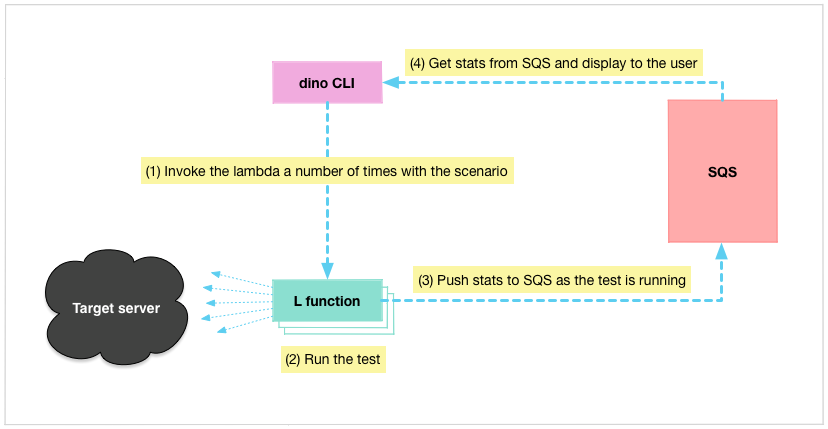
Demo!
Setting Up
Dino runs on AWS Lambda, so you need to have an AWS account. (AWS Lambda comes with a rather generous free tier which would let you run quite a few large tests for free.) To get Dino set up, you’ll need to set up an IAM User and an IAM Role.
- Log into the AWS Console
- Navigate to IAM -> Users -> Create New Users
- Name the new user something like
dino_cli - Copy the Access Key ID and Secret Access Key into
~/.aws/credentials:[dino] aws_access_key_id=YOUR_KEY_ID_HERE aws_secret_access_key=YOUR_ACCESS_KEY_HERE - In the list of users click on
dino_cliand go to the Permissions tab and attach these policies:
AmazonSQSFullAccessAmazonLambdaFullAccessAmazonSNSFullAccess
These will allow the Dino CLI to set up SNS/SQS for executing lambdas to communicate with the CLI as tests are running, and to create the lambda itself.
- Name the new user something like
- Finally, navigate to Roles -> Create New Role
- Name the new role something like
lambda_dino - Select ‘AWS Lambda’ under ‘AWS Service Roles’
- Select
AmazonSNSFullAccessin the list of policies - Copy Role ARN somewhere
Once the IAM User is set up and your have the role ARN, run:
$ dino setup -r $ROLE_ARN
And once that completes, you’re ready to run some tests.
Run Some Tests
To see all options run dino run --help:
$ dino run --help
Usage: bin/dino run [options] <target>
Options:
--help Show help [boolean]
-t target - target URL [string] [required]
-n requests - number of requests to send [number] [required]
-c connections - number of connections to open [number]
-l lambdas - number of lambdas to run (between 1 and 100)
[number] [required]
-k insecure - turn off TLS verification [boolean]
Run a test:
$ dino -n 1000 -c 10 -l 20 http://indestructible.io/
You can run as many as 100 lambdas concurrently - if you need more, you’ll need to contact AWS.
IMPORTANT: Disclaimers
Dino basically lets you run a layer-7 DDoS attack. If you point it at any target that does not belong to you, you’d be behaving unethically and breaking the law. Misuse of Dino could result in prosecution and liability for any downtime caused.
Even if you only use Dino to test your own apps, get in touch with AWS if you’re going to run many large-scale tests to let them know. Otherwise your AWS account could get locked.
You have been warned. You are on your own - the authors of Dino / Artillery hold no responsibility for the result of any of your actions.
More
- Source code: https://github.com/hassy/artillery-dino Star
- Questions / suggestions / comments:
- tweet me @hveldstra
- drop me a line on h@veldstra.org
- or create an Issue on Github
- Updates: follow me on Twitter: @hveldstra, follow Artillery on Twitter: @ShoreditchOps